How to Access Bank of America with a VPN
Bank of America blocks most VPN connections.
NordVPN is at the moment – January 2024 – known for not working with Bank of America.
A VPN that currently works with Bank of America is ExpressVPN.
Get ExpressVPN Now
If you are outside of the USA, your access to Bank of America will be blocked. You can overcome this by using ExpressVPN and connecting to a US server.
You are also advised to use USA servers only. Bank of America will ban foreign IPs.
Using a VPN may reduce the chances of identity theft and online fraud. Most online banking institutions, including the Bank of America, blocks VPN connections. This is counter-intuitive as VPNs – if used right – may increase your online security and privacy.
Below in this article you can learn about best practices you should follow to ensure your VPN connection won’t get blocked.
- Why do you need a VPN when accessing Bank of America?
- Why does the Bank of America block some VPN connections?
- Tips on how to access Bank of America via a VPN.
Why do you need a VPN when accessing Bank of America?
Increase your online security and privacy
A VPN (Virtual Private Network) is essential, especially when accessing your bank from a public Wi-Fi hotspot. Cybercriminals won’t be able to get your bank details and other sensitive information from your connection. A VPN’s encryption ensures that your traffic is safe from prying eyes.
Additionally, cybercriminals and other third parties may not be able to trace your online activities to you. A VPN service tunnels your traffic through a VPN server.
The VPN server then assigns you a new virtual IP address that masks your actual IP address. The open internet will only see the VPN’s server IP address.
When you are overseas
If you try to access the Bank of America from abroad, you will notice that some functionalities are limited. These functionalities only work for domestic users. Using a VPN connection through a US server, you can get full access to the functionalities. The bank will think that you are in the US.
Furthermore, you get to encrypt your online traffic while at it.
Why does the Bank of America block some VPN connections?
The bank of America advocates for the use of VPNs. On its website, the Bank of America states, “avoid using public Wi-Fi for financial transactions unless you use a secure, private connection, like VPN software.”
Yet, it blocks some VPN connections. Here are some reasons why:
Potential fraud activities
Each time you connect to a VPN, the VPN assigns you a new virtual IP address. Bank’s anti-fraud technologies can sometimes flag new unrecognized IP addresses as potential fraud.
Additionally, banks may restrict access from some locations. For instance, trying to access a US bank using a foreign IP address may raise some flags.
VPNs activities (usually – if general privacy practices are followed) cannot be tracked
VPNs may keep your connections private. The impeccable encryption makes it harder for anyone to know what you are doing online. Cybercriminals can use this as an incentive to commit bank-related fraudulent activities.
Additionally, they may take advantage of the VPN’s no-log policy or double VPN feature to cover their tracks. Overall, VPNs make it hard for banks to determine legitimate users and fraudsters.
To stop this type of fraudster, the best solution for most banks is to block all traffic from VPN connections.
Blacklisted IP addresses
A flagged or blocklisted IP address affects a given server’s pool of IP addresses. If you access the bank using the said VPN server, your connection will be blocked automatically.
Tips on how to access Bank of America via a VPN
If you want to access Bank of America with a VPN, then follow these tips:
Use a reputable premium VPN
A good VPN provider has a wide selection of server locations. Moreover, they often add or update their servers regularly. This ensures that your chances of using a blocklisted IP address are minimal.
Also, a reputable VPN offers excellent security and privacy. ExpressVPN works well with Bank of America.
Connect to a US server
Connecting to a US server lowers the chances of flagging your VPN connection. The Bank of America will think that you are in the US. Furthermore, accessing the bank from a location far away from your last login raises suspicion.
Nonetheless, with a reputable Bank of America VPN, you can log in from other servers anywhere in the world. However, you may miss some functionalities.
Stick to one server location
Changing servers each time you connect to the Bank of America in a short period will raise red flags. The bank might think it is a potential fraud act and block your VPN connection. That is like accessing the bank using different IP addresses.
Try a VPN with a dedicated IP address
A dedicated IP address doesn’t offer much privacy as shared IP addresses. On the upside, a dedicated IP address is less likely to be flagged or blocklisted.
You can use this IP address while accessing the Bank of America and for your other financial activities.
Inform the bank you are going overseas
The bank can expect you to access its services using foreign IP addresses. This includes using a VPN connection. Also, you might inform them of your dedicated IP address. Although they may still block your VPN connection, they won’t flag your bank account if they detect access from foreign IP addresses.
Furthermore, the bank will take other measures to protect your bank account. These might include freezing your cards and associated accounts.
Using a VPN is also suitable for other applications such as unblocking BBC iPlayer, other banking apps, Netflix, Hulu and more.
You can find more information on these in our guides on how to unblock Netflix and Hulu.
To ensure smooth access to popular streaming platforms like Netflix and Hulu, it’s recommended to choose from our selection of the best VPNs for Netflix and Hulu that offer reliable unblocking capabilities and enhanced online privacy.
Wrap up
Using a VPN to access the Bank of America is like a double-edged sword. Your connection will be secure and private. On the other hand, it will be hard for the bank to distinguish between legitimate users and fraudsters.
Hence, your connection might go through or be blocked. Nonetheless, with the above tips, you can use a VPN and access Bank of America without hassle.
A word of warning: You should avoid a free VPN for mobile and online banking. Free VPN companies are known for intercepting and selling your personal information to third parties or hackers.
However, Bank of America blocks certain VPN connections due to concerns over fraud and the use of blacklisted IP addresses. To get around this, I recommend using a reputable premium VPN like ExpressVPN and connecting to a server in the US when accessing Bank of America’s services.
Following best practices is essential to avoid being blocked. This includes consistently using the same server location and considering a dedicated IP address.
It’s important to avoid using free VPNs for online banking, as they can pose risks to your personal data.
Frequently Asked Questions
Some people found answers to these questions helpful
Can you use a VPN with Bank of America?
Yes. However, not every VPN connection works with Bank of America. Like most banks, the Bank of America blocks VPN connections to curb fraudulent activities. You will need to connect via US servers to use a VPN with Bank of America.
Is a VPN safe for online banking?
A VPN increases your online security and privacy. The impeccable encryptions ensure that no one will access your sensitive information and financial details. Hence, it protects your online activities, such as cybercriminals, from prying eyes.
What VPN works with Bank of America?
You need a reputable and reliable VPN to access Bank of America. Reputable VPNs that work with Bank of America include ExpressVPN, Surfshark, and others. The VPN should also have many US servers which are updated regularly. To access all features of Bank of America from abroad, you must connect to a US server.
Can a VPN steal your passwords?
Essentially, no. Most reputable VPN providers don’t know what your online traffic entails. This is because of the encryptions involved. They also have a zero-log policy that ensures your privacy is not compromised. However, the same cannot be said for other free rogue VPNs.
Why can’t I access Bank of America when using a VPN with a US server?
This usually happens when the VPN’s server IP address is blocklisted or banned. Some people use VPNs for illegal purposes, so authorities ban or blocklist the VPN server IP addresses. If you connect to the affected server, you won’t access Bank of America. You will need to try another server.

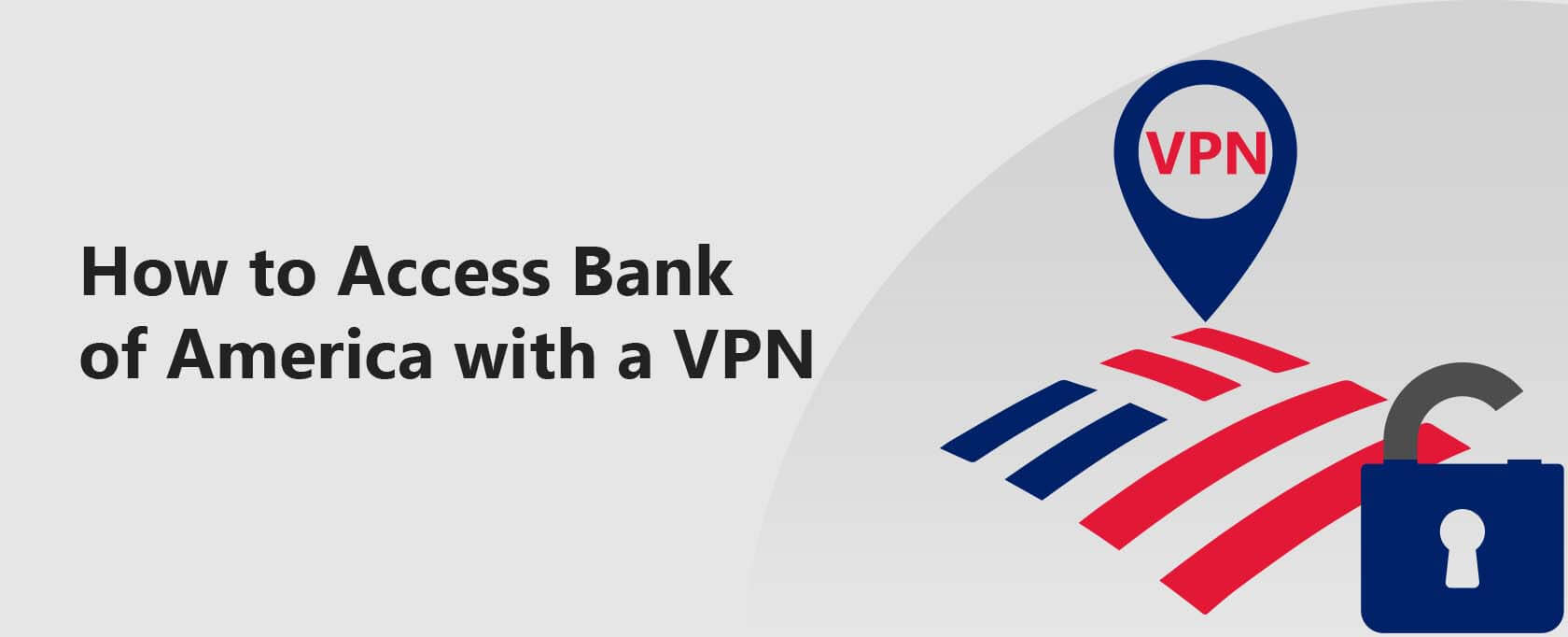

15 Comments
Kat
June 2, 2022 7:20 pm
I’ve just gone back and forth with Nord to see if I could fix not being able to Deposit a Check on my Capital One 360 Mobile account. Nothing worked. I seem to have functionality with connecting in general. Just no check deposit.
Dell
October 29, 2021 9:53 pm
NORDVPN works with Bank of America. Chat with support and they will give you servers that are currently working.
Paul
September 26, 2021 6:36 pm
Let me give you some facts (as of September 2021): The banks do not allow access to their site with VPN. Even worse, – if such possible – if you are abroad, it is difficult to login to your account without VPN, your bank likely will ask verification what ever you have set up. For that reason you shall avoid texting codes because your phone very likely will not work in most foreign countries, therefore you are stuck. If possible; set up an email where the bank could send their code (not every bank give you this opportunity!). The VPN is not working where it should really work. The financial institutions want to know your IP. For this reason, do not buy VPN, but for other privacy related it provides some protection.
Dale
August 31, 2021 3:59 am
This issue has been driving me crazy for months. Thank you for posting this. And yes, it just worked for me as well.
Zorba
August 23, 2021 7:36 pm
Thank you. I emailed Nord support and am still awaiting a response, but this worked perfectly. Nord should ideally make this feature (connect to fresh, non-blacklisted servers) part if its feature set. As in fit these steps into their interface and assign a server in the background on demand.
J. Steven
July 24, 2021 7:01 am
Yep – thank you, Mike! Worked perfectly for me too!
Bee Okhi
July 18, 2021 7:07 pm
This works. I just downloaded NordVPN and then realized I have a Bank of America problem. I tried this workaround and was able to log in instantly. Thank you Mike.
Mike Ayers
July 2, 2021 10:48 pm
NordVPN works fine if this procedure is followed:
1. Go to support.nordvpn.com with JavaScript enabled.
2. Look for the question mark inside a circle at the lower right, click it to open the chatbot.
3. Type the word “bank”, hit return.
4. Chatbot will respond with a set of server numbers that are able to connect to financial institutions.
5. Open NordVPN app, type in one of the numbers – just the number.
6. Select the server that is found.
7. Once the connection is established go to bankofamerica.com and log in.
I have used this method without fail for over a year now.
HTH,
Mike
Miklos Zoltan
July 7, 2021 9:01 am
Hey Mike. Thanks for the tip. We’ll check this out and include it in the guide if all is good. We’ve received a lot of emails telling us that NordVPN does not work with Bank of America but maybe this will fix it.
C. Trebor
August 14, 2021 3:34 pm
Wow! That worked! Thank you!
Nicole
August 20, 2021 8:46 pm
Yes! This worked perfectly! Thank you!!
Pete
September 26, 2021 6:41 pm
Using this procedure of course means that the VPN is disabled at this time. Because the fact is that banks do not allow VPN connection.
George
May 4, 2024 7:50 pm
What do you mean the VPN is disabled? Just because I select a site rather than letting the VPN pick one?
Bob
October 2, 2021 5:25 pm
What this does is that suspends the VPN! Thus you do NOT HAVE VPN at this time, since – as the basics; the banks do not allow you to login with VPN. Simple!
George
May 4, 2024 7:51 pm
How does that disable the VPN?