How to unblock Google Play Store and Change Region and IP Address
Google Play Store filters most apps through a geo-location basis and content rights. Some apps are available in some regions, while others are not accessible in others.
Additionally, different areas offer different billing methods. For a satisfying Google Play experience, you need to set the proper Google Play country.
- Change your permanent Google Play Store country.
- Change your Google Play country temporarily via a VPN.
- How to unblock Google Play Store
- Fix Google Play country not changing problem.
Do this to change your Play Store region in 5 minutes:
- Get ExpressVPN – subscribe, download, and install it.
- Log in to the VPN app and connect to, for instance, a US server.
- Open your Android Settings > go to apps.
- Find Google Play Store and tap it.
- Tap on Force stop, under storage, hit Clear cache, and also clear data.
- Launch the Google Play Store and check on paid apps.
2024 Update: The easiest method to change your Google Play Store region remains using a VPN. Google has blocked most proxies and free VPNs, making a professional VPN service your best option.
ExpressVPN is particularly effective for this purpose. It provides reliable connection speeds and maintains effectiveness in unblocking the Google Play Store, according to my personal experience.
For seamless access, simply install ExpressVPN, connect to a server in your desired region, and update your Play Store settings accordingly.
Additionally, it’s quite fast, ensuring that your internet speed is barely impacted.
Change Your Permanent Google Play Country
This is necessary if you relocate to a different country. The change will ensure your billing matches the country’s currency. You will also access apps available in your new country of residence.
It is advisable to change while you are in the new country. You should also have a billing method compatible with that country.
What to note:
Google allows you to change the permanent Google Play country after 12 months. If you don’t have plans to wait for another year, use the temporary option.
After the change, you may lose access to some of your games and apps, movies and TV shows, and even books. This might include some Play Pass apps.
Although your Google Play Pass will still auto-renew, you won’t install additional Play Pass apps. You will have to cancel your subscription.
Lastly, you won’t be able to use your Google Play balance linked to your previous country in the new country. It will be usable if you revert to the previous country.
Use the following steps to change your permanent Google Play country.
On your Android
- Launch the Google Play Store app.
- Tap your avatar to open the menu.
- Tap on Settings > General > Account Preferences.
- Under ‘Country and profiles,’ find your name and country.
- Next, add your new country’s payment method. – If you have none, follow the on-screen instructions to add one. This will be linked to the new country.
- The change should occur automatically after adding the new country’s payment method. You will sometimes have to wait for up to 48 hours or sooner.
- You can also clear your Google Play Store app cache to speed up the process.
On your Computer
- Open your browser and go to pay.google.com.
- Log into your account, then click Settings.
- Go to Payments profile and click the edit pen icon next to Country/Region.
- You will need to create a payments profile for the new country:
Click Create new profile.
Follow the on-screen instructions to create the new profile. - The new change should occur automatically. You will sometimes have to wait for up to 48 hours or sooner.
- You can also clear your Google Play Store app cache to speed up the process.
Change your Google Play Country Using a VPN
This method changes your country temporarily. It is beneficial if you want to access geo-restricted free apps, games, books, movies, and TV shows. You can browse paid apps, but you won’t install them via the Google Play Store.
This method relies on a VPN (Virtual Private Network) mechanism that hides your IP address. When you connect to a VPN server, Google Play Store will see the server’s IP address.
If you connect to a US server, your geo-location will be adjusted to the US. You will get access to apps available in the US region.
Use the following steps to change your Google Play country on Android using a VPN service.
- Choose a reputable VPN – subscribe, download, and install it.
- Log in to the VPN app and connect to, for instance, a US server.
- Open your Android Settings > go to apps.
- Find Google Play Store and tap it.
- Tap on Force stop, under storage, hit Clear cache, and also clear data.
- Launch the Google Play Store and check on paid apps.
If the currency symbol corresponds to the country of the server you chose, then you have successfully changed your Google Play country. Repeat the procedure if you want to switch to other countries.
We recommend you use ExpressVPN. In our testing, this was the best-performing VPN for unblocking the Google Play Store.
ExpressVPN is also extremely fast and can unblock other services such as YouTube, BBC iPlayer, Netflix, and more. It can also unblock websites not available on your network.
We have created a guide that should help you find the best VPN apps for Android. Check it out.
Fix Google Play Country Not Changing Problem
Here are a few solutions on how you can fix this problem.
- Clear your Google Play Store cache and data.
- Make sure Google Play Store is up to date.
- Use one of the best VPNs with a no-logs policy (works for the temporary option).
- Delete your old payments profile (works for changing the permanent country).
Wrap Up
Changing your Google Play country is a hassle-free process with benefits. You will bypass geo-restrictions and gain access to new apps and services.
You may even get lower prices on certain paid apps. There are also promotional discounts in some countries.
The VPN method gives you a flexible option before committing to one country.
I hope this guide about how to unblock Google Play Store was helpful. Let me know in the comments if you have any questions.
Frequently Asked Questions
Some people found answers to these questions helpful
Does changing the Play store region affect my Android phone?
No. Changing the Google Play store region will not affect your phone negatively. You won’t even encounter any performance issues. Nonetheless, you will get access to new applications. Also, you will be able to access apps restricted in your previous region. Additionally, you might get discounts for premium apps.
What happens to your apps when you change your Play Store location?
Your installed apps won’t be affected in any way. You will continue using them, and they will receive updates when available. However, you may need to cancel your Play Pass subscription apps. This is because you won’t be able to install additional Play Pass apps from the previous region.
How many times can I change the Google Play store region?
This depends on the method you use in the region. If you use the payment method (permanent change), you will have to wait one year before changing your region again. If you use the temporary method (via a VPN), you can switch to the various areas several times.
Can Google ban you for changing your Google Play store region?
Changing your region is not an adequate reason for Google to ban your account. Although, according to Google’s terms of use, Google can terminate your account if you misuse or interfere with its services. Usually, Google is concerned about misconducts such as hacking the Play Store or other attacks on its services.
Can I use a free VPN to change the country or region on Google Play?
Yes, you can use some free VPNs and successfully change your Google Play region. However, this is not guaranteed as they may fail. Moreover, a free VPN might expose you to other risks, such as adware. Free VPNs may also collect your data and offer limited bandwidth, and they may not be able to bypass geo-restrictions.

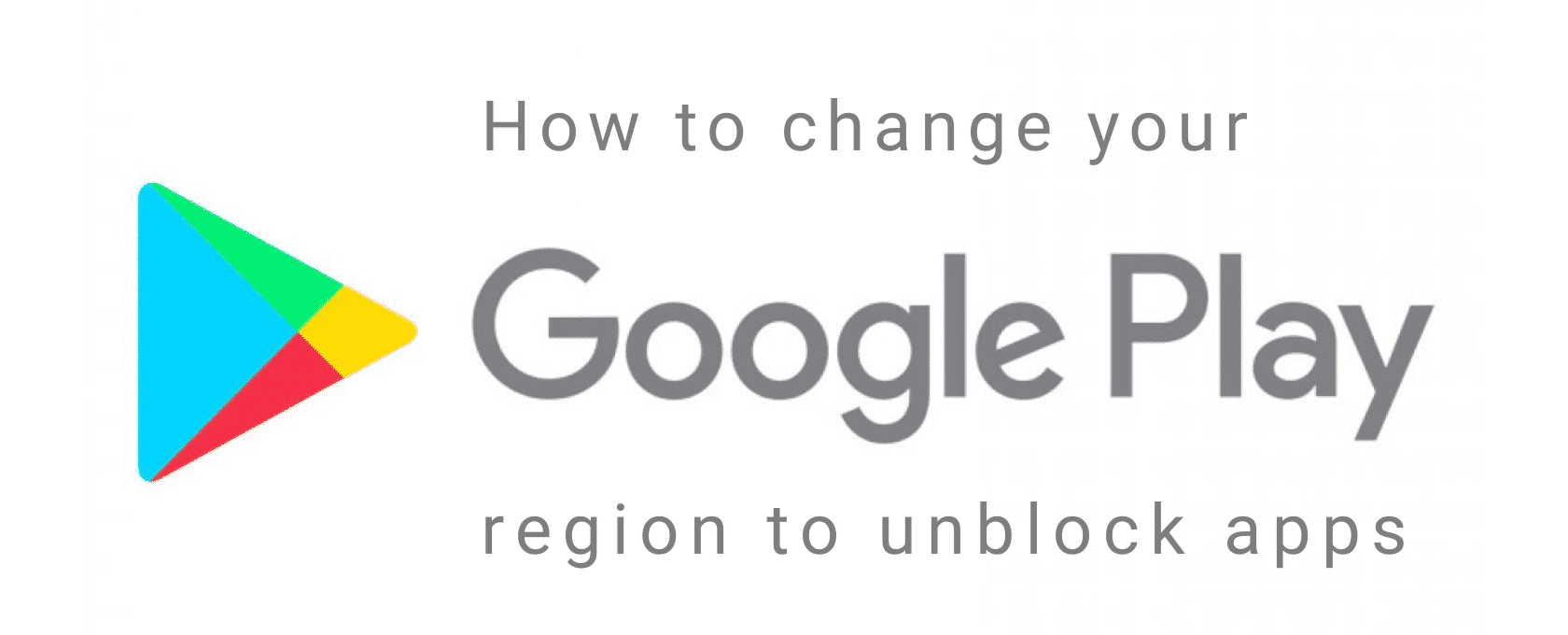

6 Comments
Babak
May 19, 2024 1:27 pm
Hi there
I have a problem
My google play balance is from the United States but I live in Iran.
I can’t pay in-app purchase apps because an error appears that you have to be in the US. Please help me if this issue is feasible.
Thank you for responding
Narjina islam
February 7, 2024 3:50 am
My play Store is locked please unlock my play Store app
Anthony
November 23, 2023 9:03 pm
No the temporary method with SurfShark VPN does not work following exactly these steps. When I launch Play Store following clearing the cache with a VPN connection up and running I do not see Paid Apps. I see For You, Top Charts, Other Devices, Children, Categories. on top and Recommended for you, Watch TV & Movies Sponsored down the screen. Where do I check on paid apps.?
I tried to install BBC iPlayer with a UK IP number and it was geoblocked.
You need to revise this instruction set as it is defective.
Anonymous
August 10, 2023 12:18 pm
my google play store is blocked
Neel
January 7, 2023 11:22 pm
What if my play store account is blocked could I still change it somehow?
AH Malik
November 12, 2021 8:08 pm
This did not work for me. I used ExpressVPN which is a very good app , even though you have stated free VPN can work also. Ideas on how I can change the region (country) temporarily?