Best VPNs of 2025: Reviews & Recommendations [Updated April 2025]
In this article, I aim to perform a complete analysis of the VPN industry and offer you my ranking for the best VPNs in the world, as well as the principles behind our research.
5 of our staff members have signed up at 25 of the most well-known and recommended VPNs. After using them for about a week days, we have narrowed the list down to just 10.
Then, we used those 10 for a full month and created our current top list of the 4 VPNs below.
We tested for the following criteria: speed, privacy, features, usability, server and location availability, reviews online, reputation, unblocking capabilities, customer support, and pricing.
These are the VPNs we currently recommend:
10 total score
Consistently super fast and ultra secure. Powerful encryption. Great for HD streaming. 24/7 Live Chat support. Outstanding!
- Super fast access to Netflix
- 30-day money-back guarantee
- Unlock any blocked content
9.7 total score
Private Internet Access (PIA) is a reputable VPN service that offers excellent digital privacy.
- Next-gen servers in 84 countries
- Kill switch, split tunneling, and ad-blocking
- Up to 10 simultaneous connections
9.3 total score
Consistently super fast and ultra secure. Powerful encryption. Great for HD streaming. 24/7 Live Chat support. Outstanding!
- Super fast access to Netflix
- 30-day money-back guarantee
- Very fast download speeds
9.2 total score
Good zero-logging policy that’s furthered by the great jurisdiction – the British Virgin Isles, outside the 14-Eyes Surveillance Alliance.
- Cheap and affordable
- Unlimited devices
- Functional kill-switch
ExpressVPN
Price from: $6.67/mo
Available on:
pros
Cons

- ExpressVPN is currently the best at unblocking streaming sites such as Netflix, Hulu, or ITV
- It currently has some of the fastest speeds offered by any VPN
- Huge selection of locations, including countries and cities
Flaws but not dealbreakers:
- Yearly pricing is more expensive than other providers
- Doesn’t have a free trial
As an avid VPN user, I’m always on the hunt for the best service, and after trying out several options, I can confidently say that ExpressVPN has become my go-to choice.
Its reliability in terms of privacy, security, and speed is truly remarkable.
During my time using ExpressVPN, I’ve been consistently impressed by its unblocking capabilities and compatibility with a wide range of devices.
However, I must note that its subscription plans can be a bit pricey, which might be a drawback for some.
Here’s a breakdown of the standout features I’ve experienced with ExpressVPN:
- Over 3,000 servers spanning 94 countries
- Headquartered in the privacy-friendly British Virgin Islands
- Exceptionally fast speeds and unlimited bandwidth
- The cutting-edge Lightway protocol
- Industry-leading encryption standards
- Superior unblocking capabilities
- Strict no-logs policy for activity and connections
- RAM-based servers for added security
- Support for up to 5 simultaneous connections
- A reassuring 30-day money-back guarantee
When it comes to pricing, ExpressVPN offers three subscription plans:
ExpressVPN has the standard pricing model with three subscription plans. They are as follows:
- A monthly plan at $12.95 per month.
- A 6-month plan for $9.99 per month, totaling $59.95 every half year.
- A 1-year plan costing $8.32 per month, amounting to $99.95 annually, which comes with a 35% discount on the original price.
While ExpressVPN’s pricing is on the higher end of the spectrum, I’ve found that the one-year plan offers the best value for my money.
The 30-day money-back guarantee provides peace of mind and allows for a risk-free trial. Additionally, ExpressVPN offers a 7-day free trial for its Android and iOS mobile apps.
A wide array of payment options is accepted by ExpressVPN, including major credit cards, PayPal, Payment Wall (UnionPay, iDeal, and more), and even the anonymous Bitcoin option.
In conclusion, my personal experience with ExpressVPN has been nothing short of stellar. Despite the somewhat premium pricing, the exceptional security, privacy, and speed make it a top choice for anyone in need of a reliable VPN service.
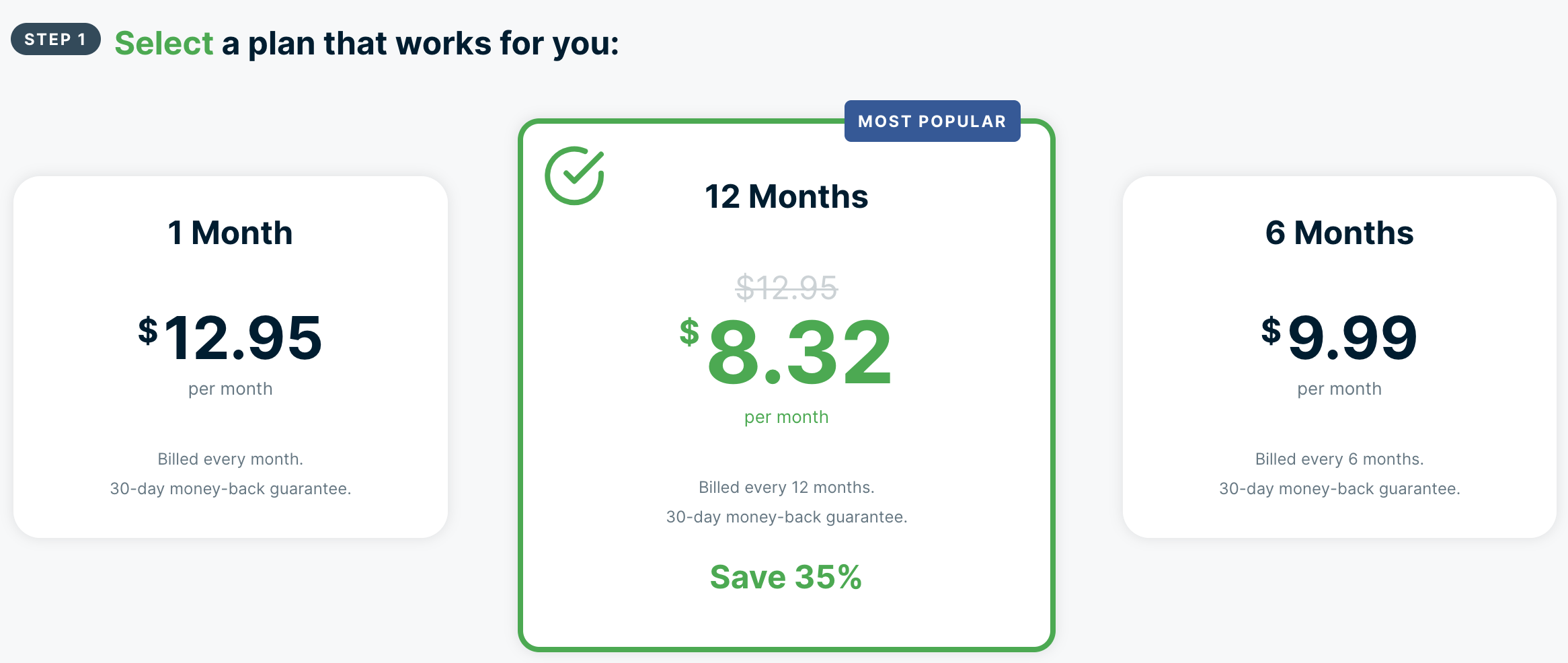
Speed
ExpressVPN servers are optimized to deliver lightning speeds coupled with unlimited bandwidth. This VPN service also uses the Lightway protocol for turbocharged speeds.
The Lightway protocol is engineered to offer a reliable VPN experience with faster speeds and more security.
I performed a few speed tests on ExpressVPN’s fastest servers, starting from the following benchmark:
- Ping – 5ms
- Download speed – 89.36 Mbps
- Upload speed – 92.81 Mbps
US server:
- Ping – 173ms
- Download speed – 82.72 Mbps
- Upload speed – 38.06 Mbps
UK server:
- Ping – 52ms
- Download speed – 73.95 Mbps
- Upload speed – 80.56
In my personal experience, these speeds are suitable for data-intensive tasks. Thus, you can use ExpressVPN to stream and share files via P2P, gaming, and even video conferencing without lags or buffering.
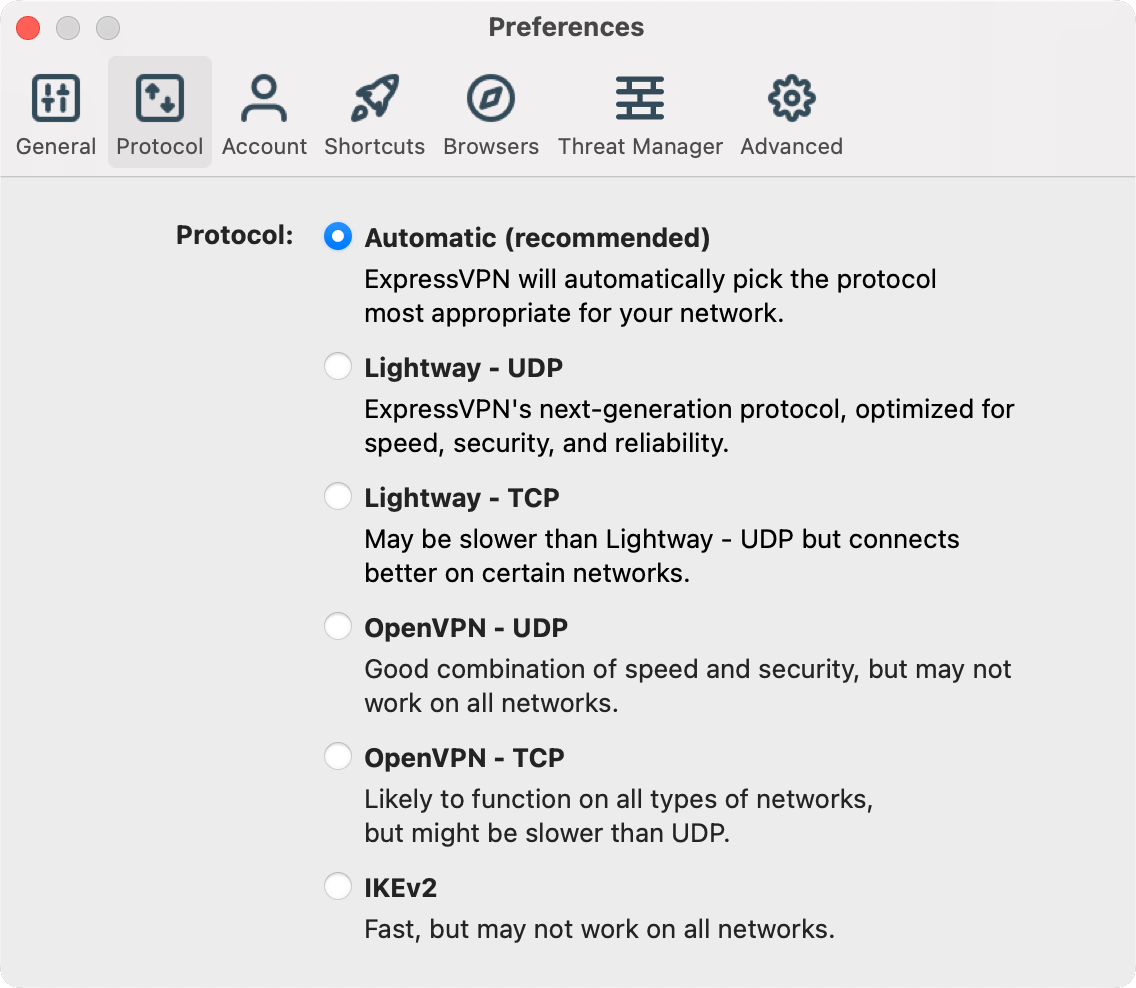
Server Locations
ExpressVPN has 160 server locations geographically spread in 94 countries. The server network comprises 3000 servers in physical and virtual servers.
Besides delivering lightning speeds, these servers are also efficient in unblocking content from anywhere globally.
With ExpressVPN, you can unblock and access social media such as Twitter, Facebook, Instagram, Telegram, and other blocked sites.
ExpressVPN also allows you to stream content without buffering. It has unmatched unblocking abilities that ensure your VPN connection is not blocked.
Based on my tests, this VPN service is suitable for streaming Netflix, Hulu, Disney +, BBC iPlayer, Prime Video, HBO, iTV, Spotify, YouTube, ESPN, etc.
ExpressVPN is one of the fastest and best VPNs for Netflix around.
Read more about these in our guides on how to find a DAZN VPN and how to use a YouTube TV VPN without triggering the proxy error.
ExpressVPN can also bypass internet censorship.
However, stringent censorship, such as the great firewall of China, is a cat-and-mouse game.
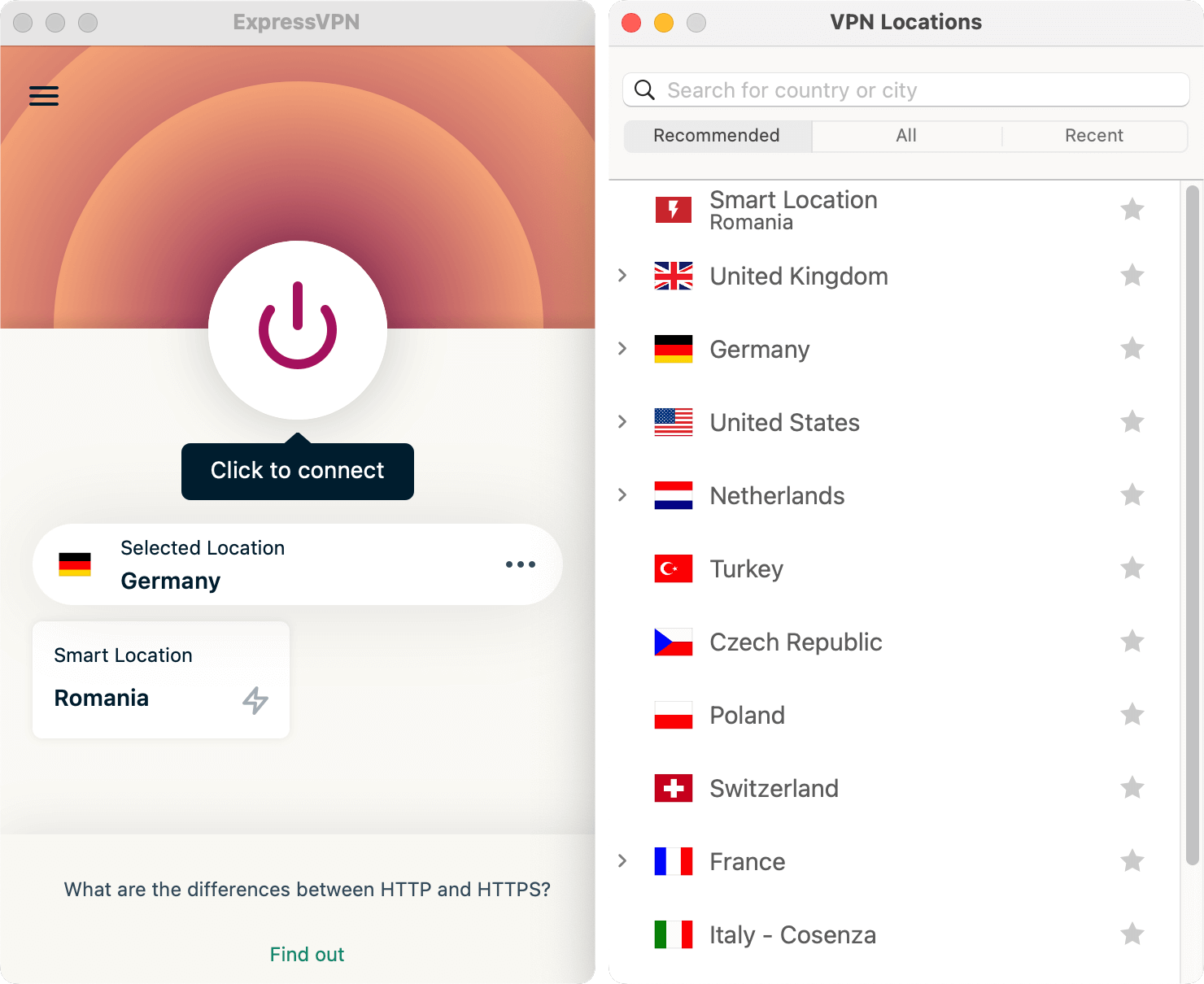
Privacy and Logging
ExpressVPN ensures utmost privacy and doesn’t log your activities or connections.
This is achieved through:
British Virgin Islands (BVI) jurisdiction: ExpressVPN is based in the BVI. This is a privacy-friendly jurisdiction since the BVI doesn’t have mandatory data retention laws.
No activity or connection logs: ExpressVPN doesn’t collect user data that can compromise your privacy and security. This also ensures it has nothing to give if compelled.
ExpressVPN doesn’t collect your IP addresses, browsing activities, traffic/metadata, or DNS queries.
However, it collects information related to its apps, server locations, connected dates, and daily bandwidth.
This information is necessary for troubleshooting, customer support, and maintaining the VPN service.
TrustedServer Technology: ExpressVPN uses RAM-only servers. Each time a reboot occurs, data is completely wiped. This technology also increases consistency and security.
Security and Encryption
Express VPN uses strong encryption and security protocols to protect online traffic and connections.
ExpressVPN uses the following security features:
Best-in-class encryption: By default, ExpressVPN uses AES-256-GCM encryption, including the ChaCha20/Poly1305 ciphers. HMAC SHA-256 data authentication, RSA-384 handshake, and Diffie-Hellman key exchange-2048 for Perfect Forward secrecy.
Protocols offered in the VPN apps include Lightway (UDP and TCP), OpenVPN (UDP and TCP), IKEv2, and L2TP/IPsec.
Private DNS: ExpressVPN uses its 256-bit encrypted DNS to service your DNS requests. This ensures that your requests are not blocked or hijacked. They also don’t keep logs.
Leak protection: This VPN service protects you against leaks such as IP address, WebRTC, and DNS leaks – thanks to the private DNS service.
Network Lock: ExpressVPN offers a kill switch that keeps your privacy and security safe if your VPN connection temporarily drops or disconnects.
Threat Manager: This feature lets you browse seamlessly by blocking ads, malicious sites, and trackers.
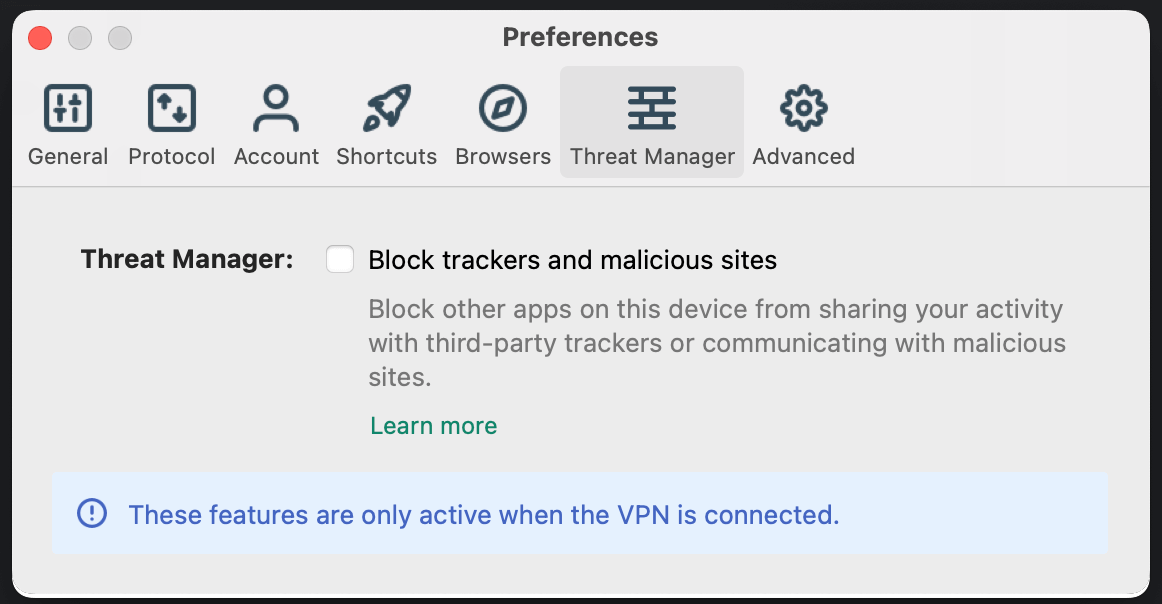
Ease of use and Compatibility
ExpressVPN apps are easy to use, and they sport a user-friendly interface. The sleek design is streamlined across all platforms.
Additionally, most features and functionalities are shared across all apps, such as split tunneling and other preferences.
ExpressVPN service now offers a simultaneous connection of up to 5 devices. This is an upgrade from the previous three simultaneous connections.
You can use ExpressVPN on the following devices and platforms:
Computers, tablets, and phones – Windows, Mac, Android, iOS, Linux, Chromebook, Amazon Kindle Fire, Windows Phone, and browsers (Chrome, Firefox, and Edge).
Network-assisted storage – ASUSTOR, QNAP, Synology.
Routers – ExpressVPN offers a server applet for routers. The VPN is compatible with Asus, D-Link, DD-WRT, Linksys, Netduma, Sabai, Tomato, TP-LINK, etc.
Routers enable you to bypass the connection limit and protect every single device. If you don’t have a compatible router, you can use the MediaStreamer (Smart DNS) on your devices that don’t support native apps.
The MediaStreamer offers faster speeds than the VPN service. But you’ll lack the protection that comes with VPN encryption. You’ll also miss other VPN app features.
Customer Support
ExpressVPN offers excellent customer support through the following:
- A 24/7 live chat
- Support center
- Email ticket system
The live chat offers instant results, while the ticket system can take hours to a day. The support staff can help you with all your issues, including technical ones.
The support center comprises troubleshooting guides, FAQs, and setup tutorials (including videos). You can also use a search bar instead of going through the support center.
Conclusion
ExpressVPN offers an excellent all-rounder VPN service that you can use for all your online activities. You get speed, privacy, and security.
Even though the subscription plans are expensive, ExpressVPN is worth it.
The VPN has unmatched unblocking abilities and is compatible with almost every device and platform.
Private Internet Access (PIA) VPN
Price from: $2.03/mo
Available on:
pros
Cons
Coming in second place is Private Internet Access (PIA) VPN. This VPN service is all about privacy with high-speed connections.
PIA VPN has one of the largest server networks ever seen on any VPN. This network ensures you can unblock content from anywhere without a fuss.
This VPN service also offers open-source VPN apps. Even though PIA VPN advocates privacy, it is based in the US.
Feature Highlights
- Next-gen servers in 84 countries
- Based in the US
- Open-source VPN apps
- WireGuard protocol
- Advanced security and privacy
- Port forwarding and dedicated IP address
- Optimized servers for streaming
- No usage logs policy
- Up to 10 simultaneous connections
- 30-day money-back guarantee
Plans and Pricing
PIA VPN offers pocket-friendly prices through its subscription plans. The monthly plan is expensive, and it is advisable to go for long-term plans; they won’t break the bank.
Here are the subscription plans:
- The monthly plan retails at $9.95 per month
- The 1-year plan costs $3.33 per month. This sums to $39.95 per year
- The 3-year plan goes for $2.03 per month. This totals $79.00 per 3 years with an 80% discount included. You also get 3 extra months for free
Private Internet Access subscriptions come with a free email breach monitor. The long-term plans also offer a free 1-year license for Boxcryptor – a cloud encryption utility.
You can include other add-ons, such as a Dedicated IP address and an antivirus for Windows PCs, for a small price.
For anonymity, payments can be made through major credit cards, third-party gift cards, and cryptocurrency (Bitcoin, Ethereum, Bitcoin Cash, Litecoin, and Bitpay).
PIA VPN grants a 7-day free trial on Android and iOS.
Speed
Private Internet Access takes pride in its upgraded Next-gen infrastructure. The Next-gen servers offer fast speeds of up to 10Gbps with unlimited bandwidth.
These fast speeds ensure you won’t experience buffering, freezing, lags, or server overloads. Thus, you can use PIA for torrenting, gaming, and streaming content.
Moreover, PIA VPN uses the WireGuard protocol to boost VPN speeds and improve VPN performance. PIA VPN is also good at bypassing ISP throttling.
You can also use port forwarding to improve your torrenting and online gaming experience.
I have performed various speed tests, and every server delivered fast speeds.
Server Locations
Private Internet Access VPN server network comprises Next-gen and geo-located servers. The network covers 84 countries worldwide, with a large concentration in the US.
In total, the network has more than 29,000 plus servers. However, PIA VPN doesn’t boast about this large fleet since its transition to Next-gen servers.
Next-gen servers: Also known as Gen 4 servers, these servers are optimized to offer fast speeds of up to 10 Gbps, Verifiable Zero Access, and unlimited bandwidth.
These servers also offer protection against distributed denial of service (DDoS) attacks.
Next-gen servers are spread across 56 locations, while geo-located servers (virtual servers) are offered in 35 regions.
Streaming servers: PIA VPN has optimized some servers to offer the best high-quality streaming experience. Usually, these servers are compatible with Netflix.
You can stream other services such as Prime Video, HBO, BBC iPlayer, Hulu, Disney+, Youtube, Crunchyroll, etc.
You can use PIA as a Sling TV VPN or to allow you to watch ITV in the USA.
I have tested the above streaming services and successfully unblocked them with Private Internet Access.
Besides streaming, you can use PIA to bypass online restrictions and censorship.
Dedicated IP: PIA VPN offers a unique IP address that only you can use for your online activities. You can get an Australian, Canadian, Germany, UK, or US-dedicated IP address.
Privacy and Logging
As a privacy advocate, PIA VPN undertakes various privacy-focused measures to ensure your data is safe. They include:
100% No-Usage-Logs Policy: PIA VPN doesn’t collect, store, or retain your IP addresses, connection time stamps, browsing history, DNS queries, connected content, or bandwidth logs.
Moreover, it doesn’t collect related metadata. However, PIA VPN collects your email address, location, and payment data for VPN delivery services.
The no usage logs policy is noteworthy since PIA VPN has severally proven it in court.
US jurisdiction: PIA VPN is based in the US, unlike most VPNs. This is not an ideal jurisdiction due to mass surveillance, and the US is a member of the 5/9/14 Eyes Alliance.
Nonetheless, Private Internet Access is a no-log VPN, and the US doesn’t enforce data retention on private VPN companies.
This does not matter for someone who uses a VPN to unblock content online.
However, this service may not be for you if you use a VPN to hide your activity from state actors.
Verifiable secure infrastructure: PIA VPN infrastructure doesn’t rely on trust only. This infrastructure includes Verifiable Zero Access, open-source software, and random audits.
Security and Encryption
PIA uses the strongest encryption available to secure your data. You can be sure that your data and connections won’t be susceptible to attacks.
Flexible strong encryptions: PIA uses AES-128-bit GCM with RSA-4096 handshake as the default encryption standard. Nonetheless, you can change this to AES-256-bit.
Its fast and secure protocols include WireGuard and OpenVPN. The IKEv2 (IPSec) protocol is available on iOS.
Advanced Kill Switch: PIA VPN apps sport a built-in kill switch that protects your privacy and security if your VPN connection temporarily drops. It stops the flow of traffic.
Multi-hop and obfuscation: PIA VPN offers an extra layer of encryption with a second connection via a SOCKS5 proxy or Shadowsocks.
Leak Protection: Leaks severely comprise your privacy and security. Fortunately, PIA VPN offers leak protection against all kinds of leaks.
MACE: This is PIA VPN’s name for its DNS-based ad-blocker. You can say goodbye to ads, trackers, and malicious websites when activated. It also helps you save bandwidth.
Ease of use and Compatibility
Private Internet Access apps are open-source with an intuitive interface. The apps feature the same design and functionalities across all platforms.
I specifically liked the modern and stylish mobile apps on iOS and Android.
They are also easy to use, even for beginners. The apps are compatible with Windows, Macs, Linux, Android, iOS, browsers (Chrome, Firefox, and Opera), and routers.
There’s also a smart DNS service that you can set up on devices that don’t support native VPN apps. However, unlike the VPN, the DNS only gives you access to five locations.
Customer Support
Private Internet Access VPN offers technical and reliable customer support through:
- Help center
- Live chat
- Email ticket system
The help center contains most solutions to your queries and issues. It is divided into a knowledge base, community forum, news, and guides.
For faster results, use the live chat. The email system can be slow, and it is advisable to use it only for technical issues.
Conclusion
Private Internet Access is an excellent privacy-centric VPN service. It also sports strong encryption and has proven its no-log claim in court.
You can use this VPN for torrenting, streaming, gaming, and other data-intensive tasks. Its subscriptions carry a 30-day money-back guarantee.
CyberGhost
Price from: $2.75/mo
Available on:
pros
Cons
CyberGhost is a fully-fledged VPN with over 15 years of experience in the VPN industry. You can use it to safeguard your online activities and connections over the internet.
This one-click privacy solution is suitable for streaming, torrenting, and unblocking almost all online restrictions.
CyberGhost also provides the best value for your money on its long-term plans. It is also the only premium VPN with a whopping 45-day money-back guarantee.
In my opinion, Cyberghost is an excellent option for people on a tight budget.
Feature Highlights
- 7600 plus servers in 91 countries
- Romanian jurisdiction
- Strong VPN protection
- WireGuard protocol
- Great unblocking abilities
- Allows P2P traffic
- Strict no-log policy
- No Spy servers
- Up to 7 simultaneous connections
- 45-day money-back guarantee
Plans and Pricing
CyberGhost offers affordable pricing plans for its VPN service. Like most VPNs, the monthly pricing is expensive compared to long-term plans.
The subscription plans include the following:
- The monthly plan costs $12.99 per month.
- The 1-year plan goes for $4.29 per month. This totals to $51.48 every year
- The 2-year plan costs $3.25 per month. This sums to $78.00 every 2 years
- The 3-year plan retails at $2.29 per month. This totals $89.31 every three years. This plan offers the biggest savings with an addition of 3 months for free
Speed
CyberGhost’s state-of-the-art servers provide the highest possible VPN speeds. They are optimized to handle torrenting, gaming, and online streaming tasks.
You also get better latencies with minimal server congestion. CyberGhost also gives you unlimited server switches.
I have performed various speed tests. You can see the results below:
Benchmark:
- Ping – 18ms
- Download speed – 89.06 Mbps
- Upload speed – 93.67 Mbps
US server:
- Ping – 164ms
- Download speed – 28.49 Mbps
- Upload speed – 11.53 Mbps
UK server:
- Ping – 34ms
- Download speed – 19.26 Mbps
- Upload speed – 20.23 Mbps
EU server:
- Ping – 49ms
- Download speed – 62.84 Mbps
- Upload speed – 36.17 Mbps
Instant fast connections with no ISP throttling are possible via the WireGuard protocol.
Server Locations
CyberGhost has an extensive network of 7600 servers spread across 91 countries in 113 locations. This geographical coverage ensures you can access content from anywhere.
Streaming servers: CyberGhost offers many servers optimized to unblock Netflix, Hulu, BBC iPlayer, CBS, Crunchyroll, Fox Sport, Channel 4, Amazon Prime, iTV, HBO, and many more.
The above is why Cyberghost is an ideal option if you need a BeIN Sports VPN or if you would like to access BBC iPlayer in Australia.
Torrenting servers: allow you to download or share P2P content safely and privately.
Dedicated IP address: CyberGhost offers you an IP address not shared with anyone else. You must pay for the add-on at checkout to get this IP address.
Most CyberGhost servers allow you to bypass online restrictions. This is useful for unblocking sites restricted in various places, such as social media.
Additionally, you can use CyberGhost as an anti-censorship tool. However, like most VPNs, CyberGhost may not circumvent stringent censorship techniques.
Privacy and Logging
CyberGhost is always committed to protecting your digital identity. Its privacy-by-design infrastructure ensures that you are anonymous when using the VPN service.
Even CyberGhost won’t know what you are doing online. Here is how the VPN service protects your privacy:
Strict No Logs policy: CyberGhost VPN is true to its motto, “the best way to protect your data is not to store it.” Thus, CyberGhost doesn’t collect, store, or share any of your information.
This information includes your IP address, DNS queries, timestamps, browsing history, session duration, bandwidth usage, server connections, and accessed content.
Romanian jurisdiction: This is favorable for enforcing the No logs policy. Romania is also not a member of the 5/9/14 Eyes Alliances and isn’t obliged to share data.
Additionally, Romania has no data retention laws since it deemed them unconstitutional.
No Spy servers: These are servers owned and maintained by CyberGhost – no third-party meddling. These servers offer the highest form of privacy, anonymity, and excellent security.
They are also engineered for the best performance. They use premium hardware and carry a more significant bandwidth with a dedicated uplink.
These servers are suitable for torrenting and anonymous browsing.
Security and Encryption
Privacy and security go hand in hand, and CyberGhost implements ironclad security to complement your online privacy. This is done through:
Military-grade encryption: CyberGhost VPN uses the strongest AES-256-bit encryption to protect your online connection and data from prying eyes.
CyberGhost also offers secure and fast protocols. They include; OpenVPN (UDP and TCP), IKEv2, and WireGuard.
DNS and IP leak protection: CyberGhost services all your DNS queries through its private DNS service. Thus, you get protection against DNS, IP, and WebRTC leaks.
Automatic kill switch: A temporary drop/disconnection in your VPN connection can compromise your security and privacy.
If a drop/disconnection happens, the kill switch blocks the internet connection and thus keeps your security and privacy intact.
Connection features: These allow blocking ads, malicious websites, and online trackers and automating HTTPS redirect and data compression.
Ease of use and Compatibility
CyberGhost offers native VPN apps and is compatible with the following:
Desktops, mobiles, and browsers: Windows, macOS, Linux, Android, iOS, Chrome, and Firefox.
Smart TVs and Consoles: Xbox, PlayStation, Android TV, Amazon Fire TV, Apple TV, and other smart TVs.
Routers and others: DD-WRT, Tomato, Synology NAS, Raspberry Pi, and Sat-Receiver.
The native apps are easy to use and feature an intuitive interface. They have minimal clutter, and all settings and functionalities and straightforward.
There is also a smart DNS service which is very helpful if you don’t have a router.
Customer Support
CyberGhost offers fast, 24/7 customer support. You can reach customer support through:
- Support center
- Live chat
You can get assistance in English, German, French, and Romanian.
The support center has a knowledge base with guides, troubleshooting tutorials, FAQs, and announcements.
You can use the live chat for quick results or the email ticket system to talk with an agent.
Conclusion
CyberGhost is an incredible VPN service for privacy, security, streaming, and torrenting. You can also use this VPN to bypass restrictions and unblock various online services.
Its easy-to-use apps make the service suitable for both novice and advanced users. Due to its cheaper long-term subscriptions, CyberGhost is a worthy VPN.
Surfshark
Price from: $2.49/mo
Available on:
pros
Cons
In fourth and final place is Surfshark VPN. This VPN is based in the British Virgin Islands (BVI) and the Netherlands. In a short span, this VPN gained massive popularity.
The quickly earned popularity is mainly attributed to its fast servers, excellent unblocking abilities, and unlimited simultaneous connections on a single subscription.
Also, this VPN has features and functionalities that enhance your privacy and security.
Feature Highlights
- 3200 plus servers in 65 countries
- Based in the British Virgin Islands (BVI) and the Netherlands
- Lightning connection speeds
- Excellent unblocking ability
- Advanced security and privacy features
- RAM-only servers
- Strict No-log policy
- WireGuard protocol
- Unlimited simultaneous connections
- 30-day money-back guarantee
Plans and Pricing
Surfshark offers three reasonably priced subscription plans. Depending on the offer on your subscription time, you may get budget-friendly prices.
Here are the subscription plans in brief:
- The monthly plan goes for $12.95 per month
- The 12-month plan retails at $3.99 per month. This total to $47.88 for the first 12 months
- The 24-months plan costs $2.49 per month. This sums to $59.76 for the first 24 months. This plan applies a coupon with an 81% discount
It is advisable to avoid the expensive monthly plan and choose the heavily discounted long-term plans for better value.
Surfshark offers a 7-day free trial for Android, iOS, and macOS on the 12-month plan.
Besides the VPN service, for $1.49/month, Surfshark allows you to activate Surfshark One. This is an all-in-one bundle for total privacy and protection.
You can make your subscription payments through major credit cards, PayPal, Google Pay, Amazon Pay, and cryptocurrencies (Bitcoin, Ether, and Ripple).
Speed
Surfshark is among the top fastest VPNs in the industry. Its servers are optimized to handle overloading with minimal fluctuations.
Most servers offer at least a 1 Gbps port, while others have 10 Gbps. In case of demand, especially in streaming locations, Surfshark offers up to 20Gbps.
Benchmark:
- Ping – 18ms
- Download speed – 91.26 Mbps
- Upload speed – 93.51 Mbps
Amsterdam server:
- Ping – 31ms
- Download speed – 68.70 Mbps
- Upload speed – 40.60 Mbps
German server:
- Ping – 42ms
- Download speed – 76.03 Mbps
- Upload speed – 79.91 Mbps
US server:
- Ping – 124ms
- Download speed – 42.62 Mbps
- Upload speed – 10.02 Mbps
These speeds are fast enough for heavy online tasks that require speed. Thus, you can torrent, game online, and stream without buffering or lagging issues.
You also get to avoid ISP throttling and enjoy low-latency connections. You can also use the WireGuard protocol to boost your speeds.
Server Locations
Surfshark’s server network comprises 3200 plus servers in 65 countries. This is a significant improvement over the smaller network it used to have.
Most servers are in Europe, while a few are in the Middle East and Africa. Nonetheless, the server distribution covers a wide geographical area.
Surfshark usually boasts about its ability to stream from various HD services and up to 4K without any issues.
Surfshark allows you to stream Prime Video, Netflix, BBC iPlayer, Hulu, Disney+, DAZN, HBO, Hotstar, and other sporting activities.
Due to its high speeds and many servers, Surfshark is ideal to use as a Fubo TV VPN and as an ESPN VPN.
Besides unblocking streaming sites, Surfshark can bypass other online restrictions, including stringent censorship. Its servers offer obfuscation through Camouflage and NoBorders modes.
Privacy and Logging
Surfshark offers watertight privacy that ensures your digital life is safe wherever you are. Its privacy combo involves:
Strict No-log policy: Surfshark guarantees that it doesn’t monitor, track, store, or log your online activities.
For transparency, Surfshark has highlighted that private user data has never been disclosed or seized on its warrant canary.
British Virgin Islands (BVI) exclusive jurisdiction: Surfshark has two companies; one in the BVI and another in the Netherlands.
You would be under the BVI company if you subscribed to Surfshark before October 1, 2021. If it was on October 1, 2021, or after, you are under the Netherlands company.
Nonetheless, the jurisdiction of the British Virgin Islands handles all the disputes. Thus, like ExpressVPN, all Surfshark companies still enjoy the favorable VPN jurisdiction of the BVI.
The BVI also has privacy-friendly laws, and the EU or other surveillance alliances do not influence it.
RAM-only servers: Surfshark uses a diskless-server infrastructure. RAM-only servers host only the necessary data to keep the VPN running.
RAM-only servers improve privacy and back up the no-log policy. Each time a server is turned off, data is completely wiped. Hence, no information is stored regarding your online activities.
Security and Encryption
Surfshark protects all your online activities using advanced security features and practices, which include:
Industry-leading encryption: Surfshark uses the unbreakable AES-256-GCM encryption to safeguard your data and connections. Protocols used include WireGuard, OpenVPN, and IKEv2.
Camouflage Mode: This is Surfshark’s obfuscation technique. It conceals your VPN traffic and makes it invisible to filters and blockers such as your ISP and online censors.
CleanWeb: This feature ensures your surf the internet without ads, malware, trackers, and phishing attempts.
Kill Switch: This fallback functionality cuts off the internet when the VPN connection temporarily drops. Thus, your data and online connection will always remain secure.
Leak protection: Surfshark uses its private DNS on each server. This DNS protects you against IP addresses and DNS leaks. Surfshark also protects you against WebRTC leaks.
Double VPN: Surfshark allows you to get a double VPN functionality through multi-hop servers. These servers increase your privacy, and you get an extra layer of protection.
Surfshark One: This is an all-in-one bundle that comprises antivirus and private search functionality, and it monitors and alerts you in case of data leaks.
Ease of use and Compatibility
Surfshark’s native VPN apps are simplistic, and intuitive and sport a user-friendly interface. You can tweak the settings easily and quickly.
The native apps are compatible with Android, iOS, macOS, Linux, Windows, Chrome, Edge, Firefox, Android TV, Apple TV, Amazon Fire TV, other smart TVs, Xbox, and PlayStation.
Surfshark allows you to connect as many devices as possible on a single subscription.
You can also set up Surfshark VPN on routers such as Asus, DD-WRT, Tomato, Synology, etc.
Customer Support
Surfshark offers top-notch customer support through:
- 24/7 live chat
- Help center
The live chat has fast response times, and the support staff is always informative with instant solutions.
However, before you use the live chat, try the help center. It has everything there’s to know about the service.
The help center VPN section is divided into getting started FAQs, troubleshooting tutorials, and tips and tricks regarding the VPN. There’s also an account section for billing issues.
You can also get help by sending your problem via email. This method takes longer to get a response, usually hours to a full day.
Conclusion
Surfshark VPN will meet all your expectations despite being young in the industry. The VPN service keeps no logs, implementing impeccable security and privacy.
The VPN servers offer fast speeds, and you can unblock all popular streaming services with a click. You can also torrent and play online games.
Significant aspects include camouflage mode, multi-hop, easy-to-use apps, unlimited connections, and a free trial with a 30-day money-back guarantee.
Review and Ranking Criteria
A VPN is a jack of all trades. You can use it for privacy, and security, bypassing restrictions and censorship, unblocking streaming sites, avoiding ISP throttling, and much more.
Despite your need for a VPN, you must ensure it meets some minimum requirements. To save you the hassle, we reviewed the VPNs in the industry and ranked them accordingly.
But how did we come up with the ranking? This section will provide detailed insights, principles, and key points regarding our evaluation and ranking criteria.
Speed and Performance
On this aspect, we test for speeds suitable for heavy VPN use. Usually, this includes streaming, torrenting, online gaming, and other speed/bandwidth-intensive tasks.
We look at the ping, upload, and download speeds. The VPN should offer unlimited bandwidth.
Scientifically, we test the VPN speeds using the same parameters. We also consider our current internet speed, the closest servers, and the furthest servers.
After all, is done, we assign the score based on the results. For instance, 40mbps (speed for heavy HD streaming without buffering) is the limit for our minimum score.
Server Locations
Ranking on server location is based on the following:
- The number of servers
- Geographical coverage (Should have server locations in most countries worldwide)
We also look at server optimizations and dedicated servers. This is necessary for torrenting, unblocking various streaming sites, and bypassing other restrictions and censorship.
Privacy and Security
This is the primary purpose of a VPN. Here we evaluate vital points such as logging policies, jurisdiction, encryption and protocols, and other features for privacy and security.
For a VPN provider to get a 10/10 score, it should have the following:
- A verifiable/audited strict n0-log policy
- Privacy-friendly jurisdiction with no mandatory data retention laws and not a member of the 5/9/14 Eyes Alliances
- Strong encryption setup starting with AES-256-bit encryption
- Secure and fast protocols: OpenVPN, WireGuard, IKEv2/IPSec, or an equivalent proprietary protocol
- Privacy and security-enhancing features: a kill switch, leak protection, ad blocker, and private DNS
We also consider unique aspects like RAM-only servers, double VPN, and obfuscation.
Ease of Use
This is a matter of preference; however, the VPN service should be easy to use, from signing up to setting up the apps to get a good score.
We also consider the following:
- A user-friendly interface, streamlined across all the platforms
- Efficient usability and functionality such as navigation and tweaking settings
- Supported platforms
- Unique app features
Customer Support
The best VPN provider sports round-the-clock and reliable customer support. For ranking, we evaluate the customer support options available.
Usually, this includes a support center, a live chat, and an email system. The support center should ideally offer the most helpful and have a search bar.
This can be in FAQs, tutorials, guides, and other materials.
We also examine the availability, response, and how the support staff handled the issue.
The live chat should be instant and, even better, 24/7.
For the email, an ideal response time should be a few hours to a full day.
Pricing
An excellent VPN service comes at a price but shouldn’t break the bank. We evaluate the main key point is if the provider is worth the money.
Other supporting aspects for ranking include:
- The discounts accompanying the subscription plans
- Refund policy and the money-back guarantee
- Free premium trials
- Simultaneous connections on a single subscription
- Payment methods
Also, some VPNs might be expensive with an excellent VPN service, while others are cheap with lousy service or vice versa.
Other VPNs may have pricier plans than others in the same class (regarding value).
Wrap Up
Everyone has a different need for VPNs and may prefer one VPN provider. At times, the VPN provider may not meet all your expectations.
Nonetheless, using our review and ranking criteria, we came up with the best VPNs you can use in any situation.
Our team initially signed up for 25 highly regarded and widely recommended VPNs. After a four-day review period, we narrowed the focus to the top 10.
Over the course of a week, we rigorously tested these 10 VPNs, allowing us to create a definitive ranking of the top 4 VPNs based on our evaluations.
Our evaluation criteria included speed, privacy, feature set, user interface, server availability and locations, online feedback, reputation, ability to overcome restrictions, customer support, and value for money.
ExpressVPN emerged as the top choice, notable for its superior speed, privacy, security, and capability to unlock content. It’s important to note that while ExpressVPN offers excellent features, its subscription options might be considered more expensive.






4 Comments
James Gard
April 16, 2025 4:21 am
If Nord is as good as you says it is here
https://www.privacyaffairs.com/reviews/nordvpn/
why is it not included in this list?
Me
May 30, 2024 10:42 pm
Did you test Bitdefender vpn? It’s rank?
Victor
February 19, 2024 12:30 pm
Please i don’t have access to my Netflix… can someone assist?
Karl
December 15, 2023 9:43 am
Is Nord still respected?