The Battle of the Browsers: Which One Truly Protects Your Privacy?
When I first started using the internet, the choice of web browser was often a matter of speed and compatibility.
But as online privacy concerns have grown, my criteria for selecting a browser have shifted significantly. Now, privacy is paramount.
I’ve spent considerable time researching and experimenting with different browsers to understand which one truly protects my privacy.
Here’s a detailed breakdown of what I’ve found, comparing Google Chrome, Mozilla Firefox, Microsoft Edge, and Brave.
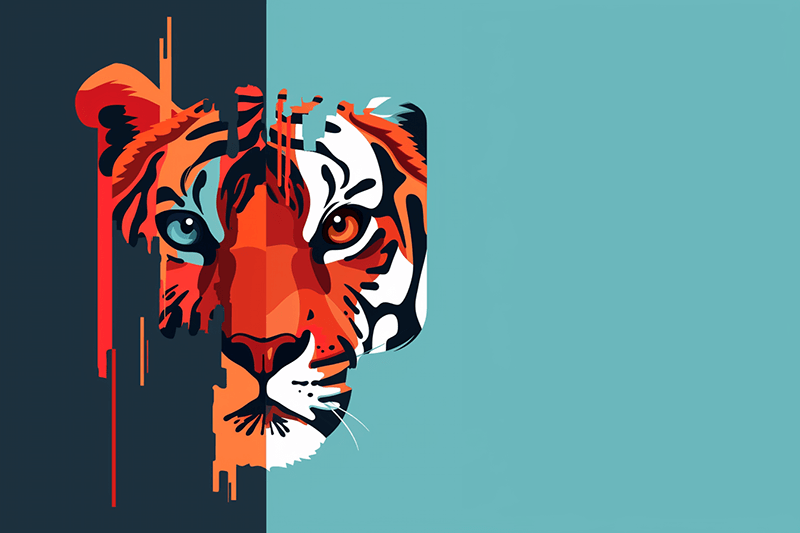
Google Chrome: The Giant with a Privacy Problem
Let’s start with Google Chrome. It’s the world’s most popular browser, and for good reason. Chrome is fast, reliable, and integrates seamlessly with Google’s suite of services. However, its popularity comes with a significant caveat: privacy.
Google is, first and foremost, an advertising company. Its business model relies heavily on collecting user data to serve targeted ads.
When using Chrome, you’re effectively feeding Google’s data machine. Chrome’s incognito mode might offer some relief from tracking, but it’s not foolproof. It doesn’t prevent Google from collecting data on your activity or stop third-party trackers.
Personal opinion: As much as I appreciate Chrome’s performance, the trade-off for privacy is too steep for me. Knowing that my browsing habits are being used to build a profile for targeted advertising makes me uncomfortable.
Mozilla Firefox: The Champion of Privacy
Next up is Mozilla Firefox, which has long been heralded as the go-to browser for privacy enthusiasts. Mozilla, the organization behind Firefox, is a non-profit that champions internet privacy and user rights. This ethos is reflected in Firefox’s features.
Firefox offers Enhanced Tracking Protection, which blocks social media trackers, cross-site tracking cookies, cryptominers, and fingerprinters by default.
It also provides extensive customization options for privacy settings, allowing users to fine-tune their browsing experience. Additionally, Firefox’s incognito mode is robust, and the browser does not collect user data unless explicitly permitted.
Personal opinion: Firefox strikes a great balance between performance and privacy. Its commitment to user rights is commendable, and I feel more secure knowing that my data isn’t being monetized. The ability to customize privacy settings to my liking is a major plus.
Microsoft Edge: A Surprising Contender
Microsoft Edge has come a long way since its Internet Explorer days. Rebuilt on the Chromium engine, Edge offers improved speed and compatibility while introducing some noteworthy privacy features.
Edge includes tracking prevention, with three levels of control: Basic, Balanced, and Strict.
The Balanced setting, which is the default, blocks trackers from sites you haven’t visited while still enabling some tracking to provide personalized ads.
The Strict setting, as you’d expect, offers the most privacy by blocking the majority of trackers, though it may affect website functionality.
Personal opinion: Edge surprised me with its robust privacy features. While it doesn’t match Firefox in terms of privacy customization, it’s a solid choice for those who want a balance between functionality and privacy.
The Strict tracking prevention mode is especially effective, though it can occasionally disrupt web page functionality.
Brave: Privacy at the Forefront
Finally, let’s talk about Brave, a browser that has been designed from the ground up with privacy in mind.
Brave blocks ads and trackers by default, providing a faster and more private browsing experience. It also includes features like HTTPS Everywhere, which ensures you’re always connecting to websites securely.
Brave’s approach to ads is unique. It blocks all third-party ads and instead offers its own privacy-respecting ad network, where users can opt-in to view ads and earn Basic Attention Tokens (BAT) as a reward. This model ensures privacy while providing a way to support content creators.
Personal opinion: Brave is my top choice for a privacy-focused browser. Its default settings require no tweaking to provide excellent privacy protection, and the ad-blocking feature significantly speeds up browsing.
The BAT rewards system is an innovative way to respect user privacy while supporting online content.
Detailed Comparison
| Feature | Google Chrome | Mozilla Firefox | Microsoft Edge | Brave |
|---|---|---|---|---|
| Default Ad Blocking | No | No | No | Yes |
| Tracking Protection | Limited | Enhanced Tracking Protection | Three levels of control | Strict, default blocking |
| Incognito/Private Mode | Yes | Yes | Yes | Yes |
| Data Collection | Extensive | Minimal | Moderate | Minimal |
| Customization | Limited | Extensive | Moderate | Moderate |
Conclusion
Choosing the right browser is a personal decision that depends on what you value most in your online experience. For me, privacy is paramount, and after comparing these browsers, it’s clear that not all are created equal.
- Google Chrome offers unparalleled integration with Google services and top-notch performance, but its extensive data collection practices are a significant downside for privacy-conscious users.
- Mozilla Firefox stands out as a strong advocate for privacy, offering robust tracking protection and extensive customization options without sacrificing performance.
- Microsoft Edge has made impressive strides in privacy protection with its tracking prevention features, making it a viable option for those looking for a balanced approach.
- Brave goes above and beyond in prioritizing privacy, with default ad and tracker blocking, and an innovative rewards system that respects user privacy.
Ultimately, I’ve chosen to stick with Brave for its comprehensive privacy features and user-first approach. However, Firefox is a close second, offering a great balance of privacy and customization. Regardless of which browser you choose, being informed about their privacy practices is the first step towards protecting your online identity.

